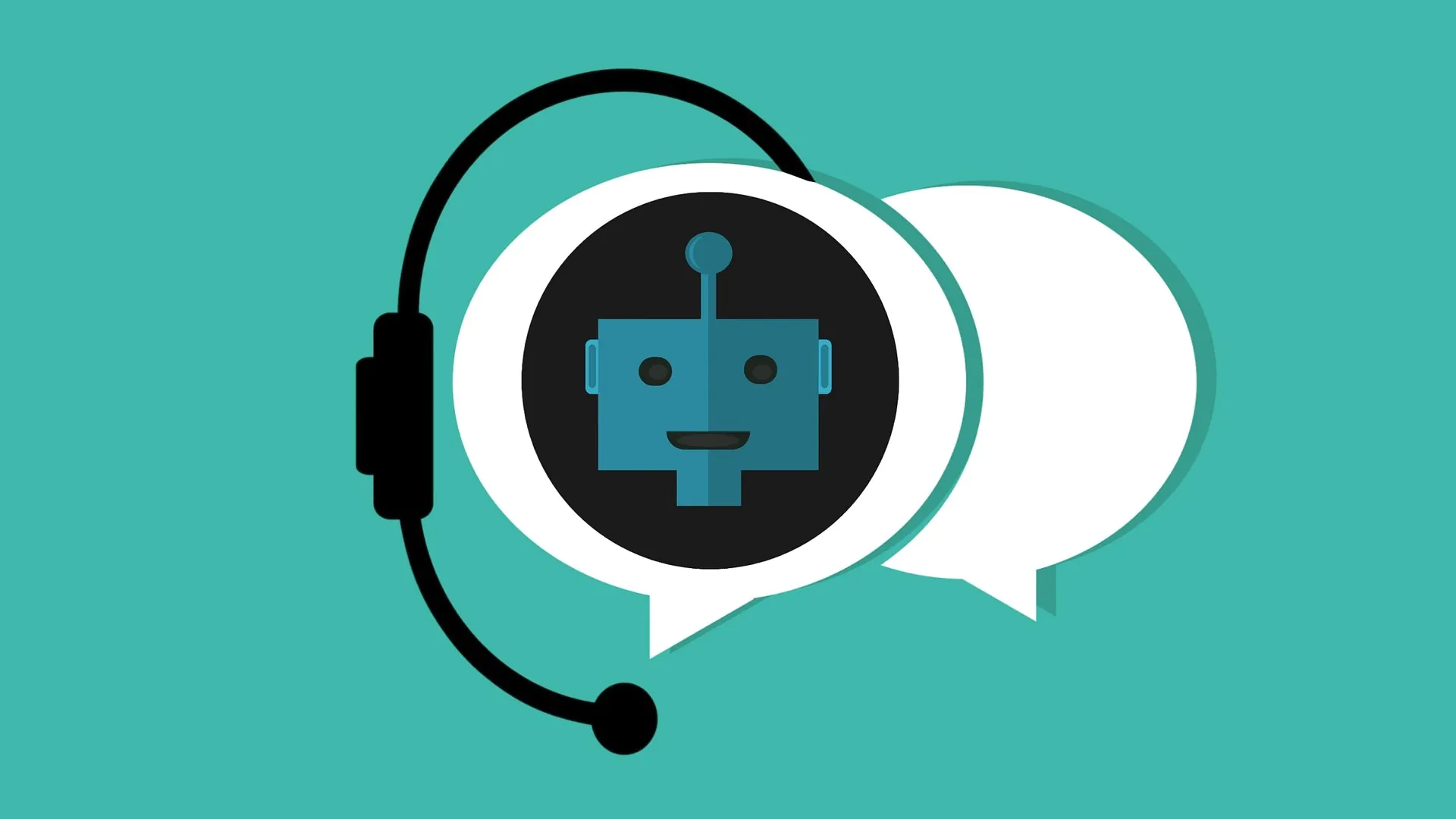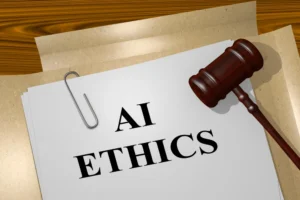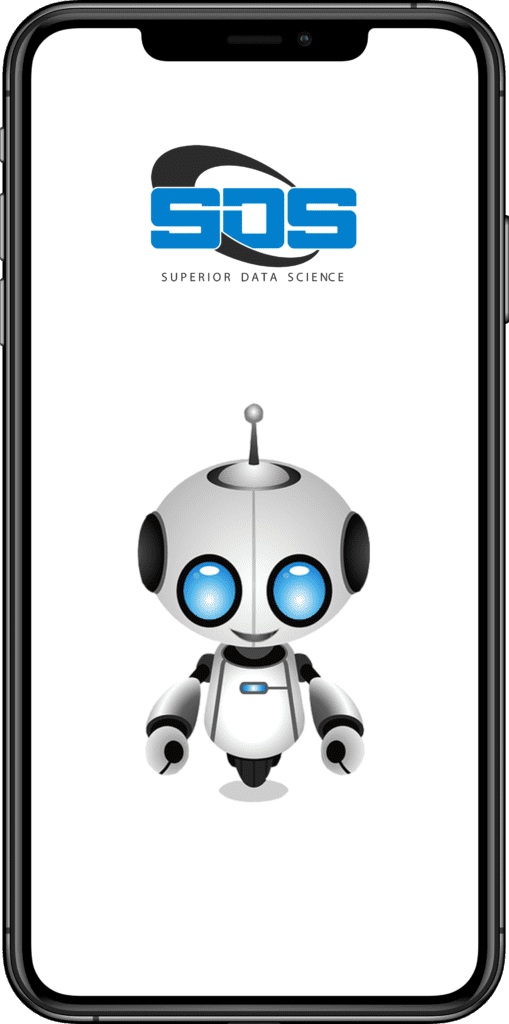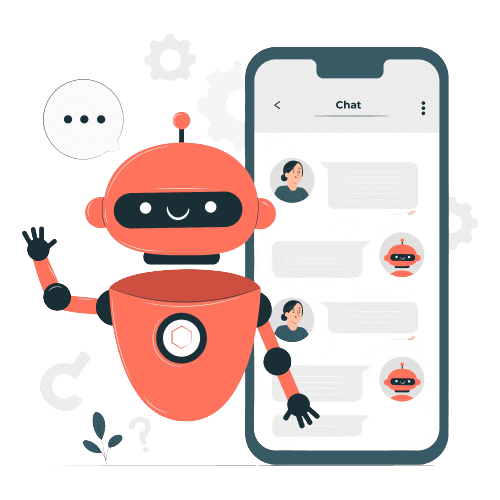Chatbots have become essential for businesses’ online presence, providing quick and efficient customer support. However, designing an engaging and user-friendly chatbot is a complex task. In this article, we’ll explore strategies to optimize chatbot design and user experience (UX) for better user engagement. From crafting conversational flows to incorporating visual elements, we’ll cover techniques to enhance the overall chatbot experience. By implementing these practices, businesses can create chatbots that captivate users and deliver exceptional service.
Understanding User Needs and Preferences
To design an engaging chatbot, start by understanding your users’ needs and preferences. Analyze their demographics, behavior, and pain points to gain insights. This knowledge will enable you to create a personalized and relevant chatbot experience. Tailor the chatbot’s responses and recommendations to address specific user needs. By incorporating these user-centric design principles, you can create a chatbot that captivates users and delivers value.
Analyzing User Data
To design an effective chatbot, gather abundant user data before starting the design process. Utilize sources like website analytics, user surveys, and social media to collect valuable insights. This data provides crucial information about user behavior, preferences, and pain points. By understanding your users’ needs, you can tailor the chatbot’s design to deliver personalized and relevant interactions. Utilize this data-driven approach to create a chatbot that resonates with your target audience.
Defining User Personas
After collecting sufficient data, leverage it to develop user personas, which are fictional representations of your target audience. User personas provide insights into users’ needs, goals, and behavior. This information is invaluable for designing a chatbot that delivers personalized and tailored experiences. By understanding the characteristics of your user personas, you can design interactions and responses that align with their expectations and preferences. Incorporating user personas ensures your chatbot resonates with your intended audience and meets their specific needs.
Designing an Engaging Chatbot
Designing an engaging chatbot requires careful consideration of the chatbot’s appearance, behavior, and language. Here are some tips for designing an engaging chatbot:
Keeping it Simple
When designing a chatbot, prioritize simplicity to enhance the user experience. Avoid overwhelming users with excessive information or choices. Opt for a clean and intuitive interface that is easy to navigate. By presenting information in a clear and concise manner, users can quickly understand and interact with the chatbot. Simplicity promotes seamless communication and reduces user frustration, leading to a more positive chatbot experience.
Personalizing the Experience
To engage users effectively, personalization plays a crucial role. Utilize the user data and personas you’ve collected to craft a personalized experience. This entails addressing users by name, recalling their preferences, and providing tailored recommendations. By tailoring interactions to individual users, you can foster a sense of connection and enhance user engagement. Personalization demonstrates that the chatbot understands and values each user’s unique needs and preferences.
Using Visuals and Emojis
Incorporating visuals and emojis can enhance the engagement and relatability of your chatbot. Visual elements can effectively convey emotions, while emojis add a touch of expressiveness to the chatbot’s responses. By using these graphical elements, you can create a more human-like and enjoyable conversation experience for users. Visuals can also aid in clarifying information or guiding users through complex processes. Leveraging the power of visuals and emojis can make your chatbot interactions more dynamic and visually appealing.
Providing Quick and Accurate Responses
Meeting user expectations for quick and accurate responses is crucial when designing a chatbot. Ensure that your chatbot’s responses are relevant to the user’s query, providing helpful information or guidance. Use clear and concise language to make the responses easy to understand and avoid confusing or ambiguous messages. Test the chatbot thoroughly to verify its accuracy and optimize its response time. By prioritizing relevance, helpfulness, and clarity in your chatbot’s responses, you can provide a satisfying user experience.
Improving User Experience
A positive user experience is essential for engaging users and keeping them coming back. Here are some tips for improving the user experience of your chatbot:
Providing Clear Instructions
When designing a chatbot, it is essential to provide clear instructions on how to use it effectively. Users should have a clear understanding of what to expect and how to interact with the chatbot. Ensure that the chatbot’s interface is intuitive and user-friendly, guiding users through the conversation. Use concise prompts or suggestions to help users navigate the chatbot’s functionalities. By offering clear instructions, you can enhance the user experience and make it easier for users to engage with the chatbot.
Offering Help and Support
When users encounter problems or have questions while using your chatbot, it’s important to ensure that the chatbot offers help and support. Include features that provide assistance, such as links to frequently asked questions (FAQs), options for live chat support, or the ability to escalate the conversation to a customer service representative. This way, users can find the necessary support and guidance to resolve their issues or get the answers they need. By offering robust help and support features, you can enhance the overall user experience with your chatbot.
Testing and Iterating
To improve the user experience, it is crucial to test and iterate your chatbot. Conduct tests with real users to gather valuable feedback and insights. Analyze the feedback and identify areas for improvement in the chatbot’s design and functionality. Make necessary adjustments based on the feedback to enhance the user experience. By continuously testing and iterating, you can refine your chatbot and ensure it meets the needs and expectations of your users.
Conclusion
Designing an engaging chatbot requires careful consideration of various aspects such as its appearance, behavior, and language. By understanding the needs and preferences of users, you can personalize the chatbot’s experience to provide a positive user experience. Offering quick and accurate responses to user queries is crucial for keeping users engaged and satisfied. Continual testing and iteration of the chatbot are necessary to ensure its effectiveness and relevance over time. By following these principles, you can create a chatbot that effectively engages users and meets their evolving needs.
FAQs:
1. What is a chatbot?
A chatbot is a computer program that simulates human conversation. It uses natural language processing (NLP) and artificial intelligence (AI) to understand and respond to users’ queries.
2. How can chatbot design impact user engagement?
Chatbot design can impact user engagement by providing a positive user experience. A well-designed chatbot can be personalized, easy to navigate, and provide quick and accurate responses. This can lead to increased user engagement and satisfaction.
3. What are some common chatbot design mistakes to avoid?
Common chatbot design mistakes include providing too many options, not personalizing the experience, and not providing clear instructions. These mistakes can lead to user frustration and disengagement.
4. How can we optimize chatbot design for mobile devices?
Chatbot design for mobile devices should be optimized for smaller screens and touch-based interactions. This can include using larger font sizes, minimizing the use of text, and providing clear call-to-action buttons.
5. How can we actively improve chatbot design over time?
Chatbot design can be improved over time by gathering user feedback and continually testing and iterating the chatbot’s design and functionality. This can help ensure that the chatbot continues to meet users’ needs and preferences.