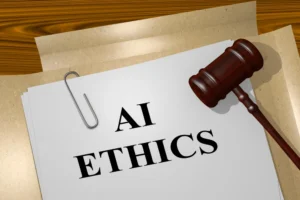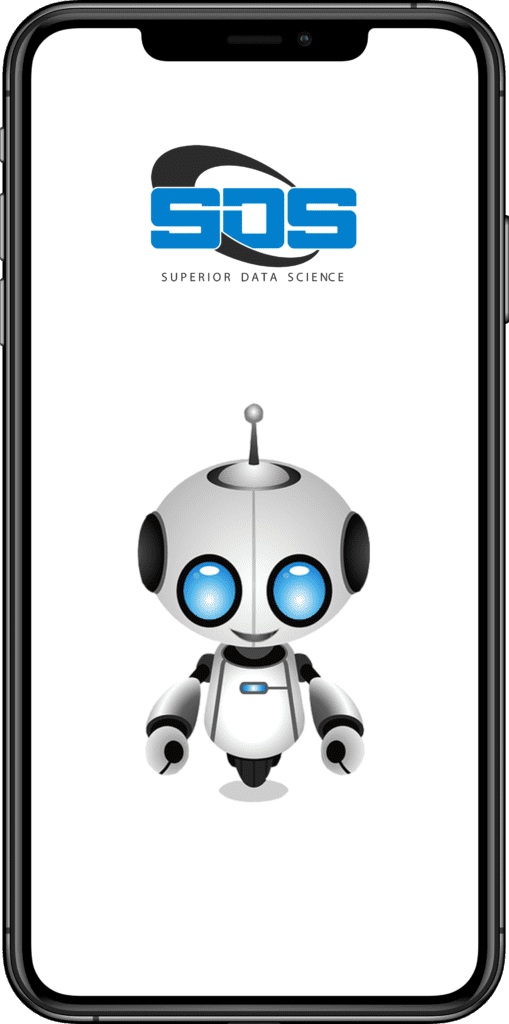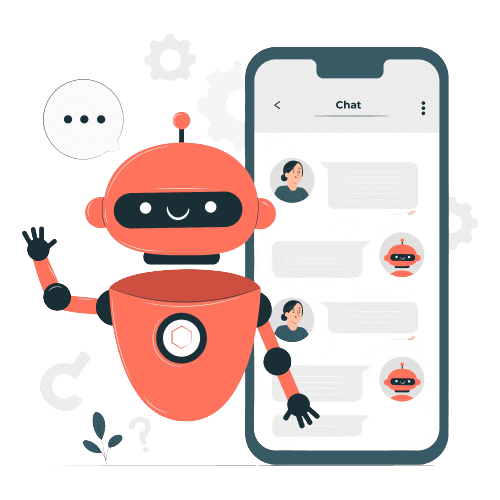With the growing demand for efficient customer service, companies are increasingly adopting chatbots to enhance the user experience. This trend has sparked a surge in the integration of chatbots, including the powerful combination of Chatbot with Dialogflow, into websites and messaging applications. Dialogflow, formerly known as API.AI and developed by Google, has emerged as a preferred and highly versatile tool for creating chatbots. By utilizing the capabilities of Dialogflow, developers can leverage its advanced features to design chatbots that excel in answering frequently asked questions, delivering personalized recommendations, and executing various tasks like reservation management or order processing. Integrating Chatbot with Dialogflow empowers businesses to enhance their customer service capabilities, streamline operations, and provide seamless and engaging interactions to users across platforms.
With Dialogflow, developers can harness the power of natural language processing and machine learning to create chatbots that simulate human-like conversations and provide valuable assistance. The flexibility and customization options offered by Dialogflow allow businesses to tailor their chatbot to specific customer needs and preferences. By understanding and responding to user queries in a personalized manner, Chatbot with Dialogflow can significantly improve the overall customer experience.
Moreover, Dialogflow provides a user-friendly interface for creating and managing chatbots. Developers can easily define intents, which represent the user’s intentions or goals, and train the chatbot to recognize and respond to different user inputs. Dialogflow also offers powerful tools for handling entities, contexts, and fulfillment, allowing developers to create sophisticated conversational experiences.
To create a chatbot using Dialogflow, follow these steps:
1. Create a Chatbot with Dialogflow:
With the growing demand for efficient customer service, companies are increasingly adopting chatbots to enhance the user experience. This trend has led to a surge in integrating chatbots, including the powerful Chatbot with Dialogflow combination, into websites and messaging apps. Google’s Dialogflow, formerly API.AI, is a versatile and preferred tool for creating highly functional chatbots. Leveraging Dialogflow’s capabilities, developers design chatbots that excel in answering FAQs, delivering recommendations, and executing tasks. Defining the agent is crucial in creating a chatbot with Dialogflow as it shapes the persona and user interactions. To create a new agent in Dialogflow, click “Create Agent,” input the agent name and default language, and click “Create.” This intuitive process allows developers to customize the chatbot’s persona and set the foundation for delivering exceptional user experiences.
2. Define your intent:
With the rising demand for efficient customer service, companies are adopting chatbots to enhance user experiences. This leads to increased integration of chatbots, including the powerful Chatbot with Dialogflow combination, into websites and messaging apps. Dialogflow, formerly API.AI by Google, is a versatile tool for creating chatbots. Developers leverage Dialogflow’s capabilities to excel in answering FAQs, delivering personalized recommendations, and executing tasks like reservation management or order processing. Defining the agent is crucial for creating a chatbot with Dialogflow as it guides user interactions. To create an agent in Dialogflow, click “Create Agent,” provide the name and default language, and click “Create.” This intuitive process allows developers to customize the chatbot’s persona and provide exceptional user experiences. By utilizing Dialogflow’s advanced features, businesses can deliver outstanding customer service and set the foundation for success.
3. Add a response:
As the demand for efficient customer service grows, companies adopt chatbots to enhance user experiences. This leads to an integration surge of chatbots, including the powerful Chatbot with Dialogflow combination, into websites and messaging apps. Dialogflow, formerly known as API.AI and developed by Google, emerges as a preferred and versatile tool for creating chatbots. By leveraging Dialogflow’s capabilities, developers design chatbots that excel in answering FAQs, delivering personalized recommendations, and executing tasks like reservation management or order processing. Defining the agent becomes essential in creating a chatbot with Dialogflow, representing its persona and guiding user interactions. To create an agent in Dialogflow, click “Create Agent,” provide the name and default language, and proceed by clicking “Create.” This intuitive process empowers developers to customize the chatbot’s persona, setting the foundation for exceptional user experiences.
4. Test your chatbot:
Once you’ve added responses for your intents, it’s time to test your chatbot. In the test console, you can simulate a conversation with your chatbot and see how it responds to different types of input. To test your chatbot, click on the Test button in the top right corner of the screen.
Here’s an example of using Dialogflow to create a chatbot for a weather app:
“`
1.const express = require(‘express’);
2.const bodyParser = require(‘body-parser’);
3.const {WebhookClient} = require(‘dialogflow-fulfillment’);
4.const app = express();
app.use(bodyParser.json());
app.post(‘/webhook’, (req, res) => {
const agent = new WebhookClient({req, res});
function weather(agent) {
const city = agent.parameters.city;
const date = agent.parameters.date;
// Call APIs to retrieve weather forecast
const forecast = ‘The weather on ‘ + date + ‘ in ‘ + city + ‘ will be sunny with a high of 72 degrees.’;
agent.add(forecast);
}
const intentMap = new Map();
intentMap.set(‘Weather’, weather);
agent.handleRequest(intentMap);
});
app.listen(process.env.PORT || 8080);
“`
In this example, we create an Express server to listen on the ‘/webhook’ endpoint for incoming requests. Using a WebhookClient object, we handle the incoming Dialogflow request. The “Weather” intent is defined, which takes a city and date parameter. When triggered, the weather function retrieves the forecast using APIs and responds with the forecast. An intent map is created, assigning the “Weather” intent to the weather function. The handleRequest function processes the request, sending the response back to Dialogflow. Creating a chatbot with Dialogflow improves customer support and automates tasks. Developers can build intelligent bots that provide relevant information in conversational manner.